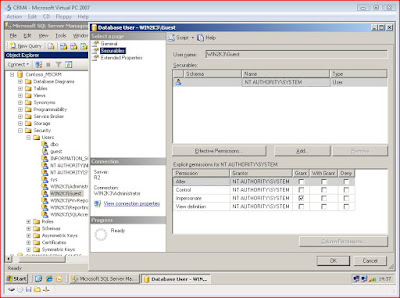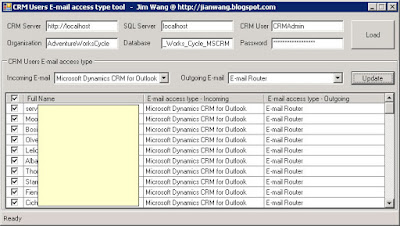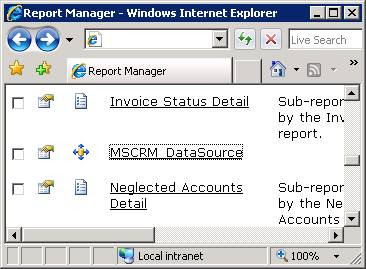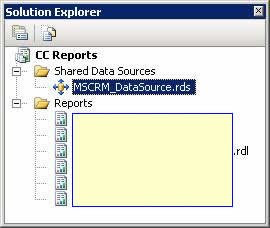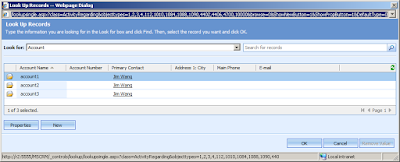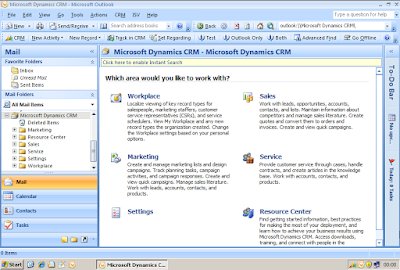The following code demonstrate how to get a user's internalemailaddress by giving user's GUID.
*It has been modified to support multi-tenent deployment.
alert(GetAttributeValueFromID("systemuser", "09DF2AB7-E16D-DD11-88F3-0003FF884968", "internalemailaddress", "systemuserid"));
function GetAttributeValueFromID(sEntityName, sGUID, sAttributeName, sID)
{
var xml = "" +
"<?xml version=\"1.0\" encoding=\"utf-8\"?>" +
"<soap:Envelope xmlns:soap=\"http://schemas.xmlsoap.org/soap/envelope/\" xmlns:xsi=\"http://www.w3.org/2001/XMLSchema-instance\" xmlns:xsd=\"http://www.w3.org/2001/XMLSchema\">" +
GenerateAuthenticationHeader() +
" <soap:Body>" +
" <RetrieveMultiple xmlns=\"http://schemas.microsoft.com/crm/2007/WebServices\">" +
" <query xmlns:q1=\"http://schemas.microsoft.com/crm/2006/Query\" xsi:type=\"q1:QueryExpression\">" +
" <q1:EntityName>"+sEntityName+"</q1:EntityName>" +
" <q1:ColumnSet xsi:type=\"q1:ColumnSet\">" +
" <q1:Attributes>" +
" <q1:Attribute>"+sAttributeName+"</q1:Attribute>" +
" </q1:Attributes>" +
" </q1:ColumnSet>" +
" <q1:Distinct>false</q1:Distinct>" +
" <q1:PageInfo>" +
" <q1:PageNumber>1</q1:PageNumber>" +
" <q1:Count>1</q1:Count>" +
" </q1:PageInfo>" +
" <q1:Criteria>" +
" <q1:FilterOperator>And</q1:FilterOperator>" +
" <q1:Conditions>" +
" <q1:Condition>" +
" <q1:AttributeName>"+sID+"</q1:AttributeName>" +
" <q1:Operator>Equal</q1:Operator>" +
" <q1:Values>" +
" <q1:Value xsi:type=\"xsd:string\">"+sGUID+"</q1:Value>" +
" </q1:Values>" +
" </q1:Condition>" +
" </q1:Conditions>" +
" </q1:Criteria>" +
" </query>" +
" </RetrieveMultiple>" +
" </soap:Body>" +
"</soap:Envelope>" +
"";
var xmlHttpRequest = new ActiveXObject("Msxml2.XMLHTTP");
xmlHttpRequest.Open("POST", "/mscrmservices/2007/CrmService.asmx", false);
xmlHttpRequest.setRequestHeader("SOAPAction","http://schemas.microsoft.com/crm/2007/WebServices/RetrieveMultiple");
xmlHttpRequest.setRequestHeader("Content-Type", "text/xml; charset=utf-8");
xmlHttpRequest.setRequestHeader("Content-Length", xml.length);
xmlHttpRequest.send(xml);
// retrieve response and find attribute value
var result = xmlHttpRequest.responseXML.selectSingleNode("//q1:" + sAttributeName);
if (result == null)
return "";
else
return result.text;
}