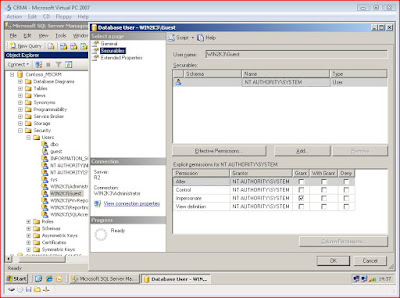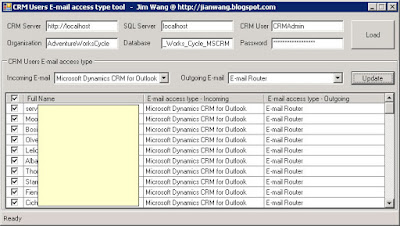CRM Mobile is always an interesting topic. Some people love it, some hate it.
I built up a
Windows Mobile software company about 4 years ago when I study my master course in the University College London. It's quite successful and I'm proud of it so much. And I am a Windows Mobile Specialist since year 2005, in the same year I started working on Microsoft CRM, now I am a Microsoft Certificate Business Management Solutions Professional. So I am an expert on both products, quite comfortable. I'd like to talk about my thoughts about CRM Mobile in this post.
Microsoft hasn’t release CRM 4.0 Mobile software which I don't think they will in a short time. As you may know that Microsoft has a product called:
Dynamics Mobile which supports Dynamics AX and NAV, and the good news is: it will support CRM 5 too. With Dynamics Mobile framework, ISVs can build up more and better Windows Mobile software for Microsoft Dynamics.
CWR Mobility is the most popular CRM Mobile provider, even
C360 uses (and sales) CWR’s product: I think they are partners. I have to say this software is one of the most complicated CRM Add-Ons. So how good is it? I can tell you my opinion.
The Environment:I have a fresh CRM 4.0 installed on a Windows Server 2003 R2, with SQL Server 2005(it can be use Virtual PC which needs setup ActiveSync with your mobile device).
I also have a Windows Mobile device (Orange HTC Touch, OS: WM6.0) which has been recently upgraded to Windows Mobile 6.1(WM6.1, the latest version of Windows Mobile OS)
 The Server Side:
The Server Side: First you need to download Mobile CRM software from CWR website, install it on the server (it doesn't have to be installed on the CRM server; however my environment is all-in-one box). The installation process will create a Virtual Directory under Microsoft CRM folder on IIS, and a CWR Mobile CRM Website on IIS. It also creates two shortcuts: Mobile CRM Server Configurator and Mobile CRM Server Administrator
You need to run Mobile CRM Server Configurator and select your Organisation and License file (I have an Organisation call Contoso which can use a demo license which also downloadable from CWR website). The configuration process will create two databases just like CRM's: one Config database and one Organisation database.
If everything going well, open CRM, navigate to [Settings] section, you may see a new link call [CWR Mobile CRM] (because the configuration process also modified the CRM Sitemap), then you may import a Profile (a sample Sales profile can be found on CWR website). After that, you can add Users with this Profile.
The Windows Mobile Side: You can either install Mobile client software through your PC (CWRDesktopInstaller.exe) or through the Device (CWRPDAInstaller.exe), the installation file can be found in the CWR Mobile CRM installation folder. You may follow the steps when first time running the software, it will initialize CRM Mobile on this mobile device and creates a CF database (for syncing data) on it.

Some problems I know:
a. There is an error: "Error while updating Sitemap" when run Mobile CRM Server Configurator;
b. The alert/error message doesn't make much sense, e.g. "......, see log file for details";
c. The interface of mobile device doesn't design very well.
As I said early, this software is one of the most complicated CRM Add-Ons, which I can see there are some problems, hopefully CWR will fix it soon. Frankly, I know the .Net CF, I think Microsoft should put more money and top exports on it. Mobile device isn't the same as PC(which is almost universal), it is quite hardware specialised and it has a long way to go. So if you are going to deploy CRM Mobile for your company, you may need an expert.